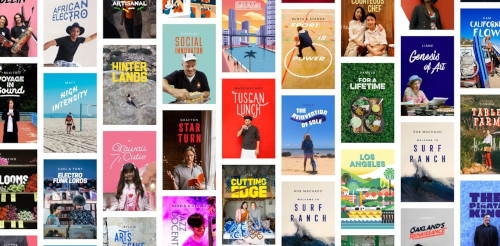Why is this important to my website?
Open Graph tags are used by services like LinkPreview to extract the data and create a snippet when someone shares a link on social media or sends you a link through a messaging app like WhatsApp, Facebook Messenger, Slack, or Telegram.
As a result, the link to your web page will become a rich preview on someone's feed which in turn leads to more engagements and clicks.